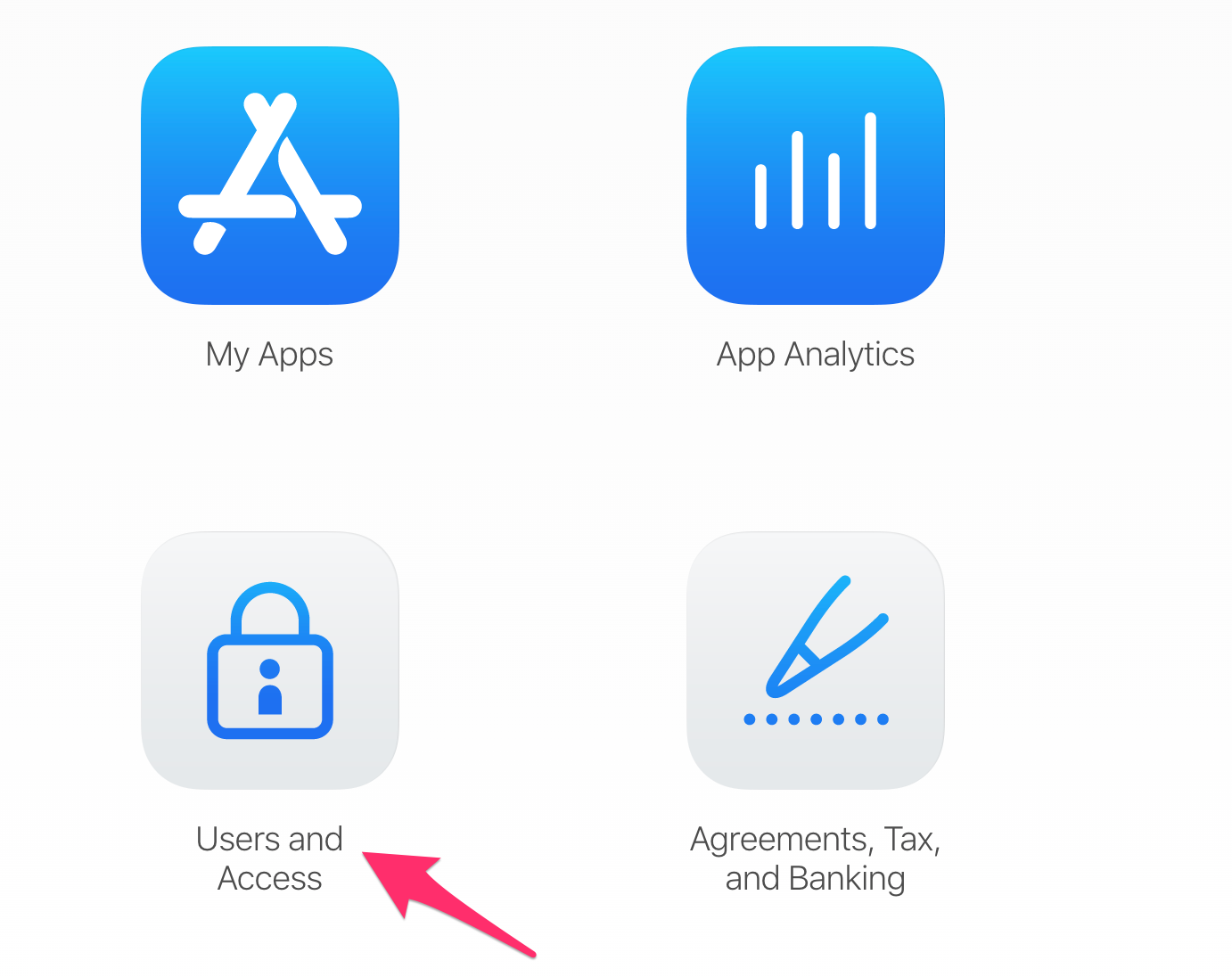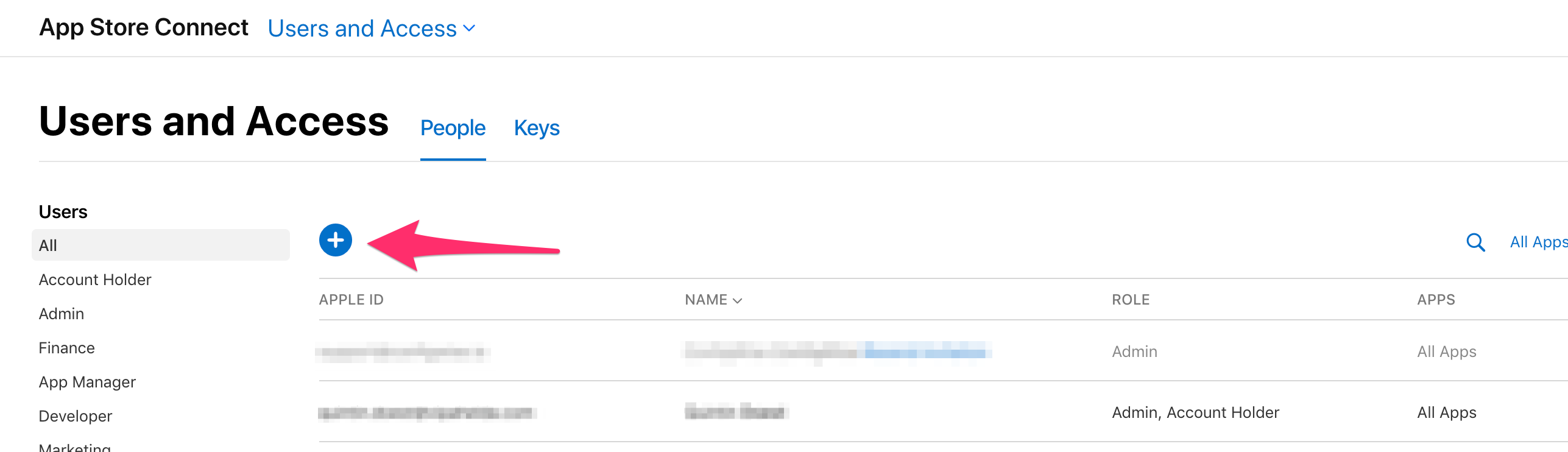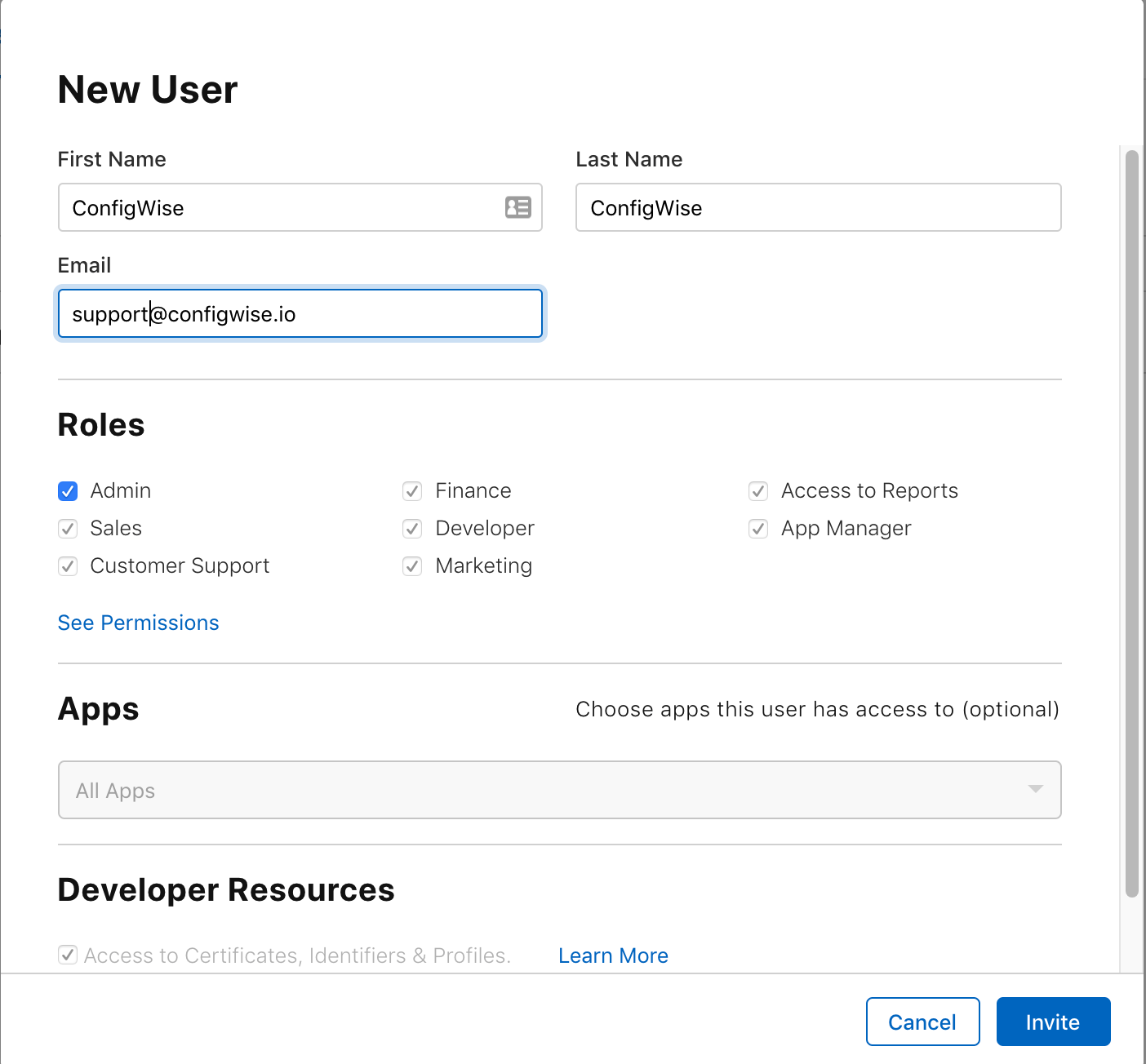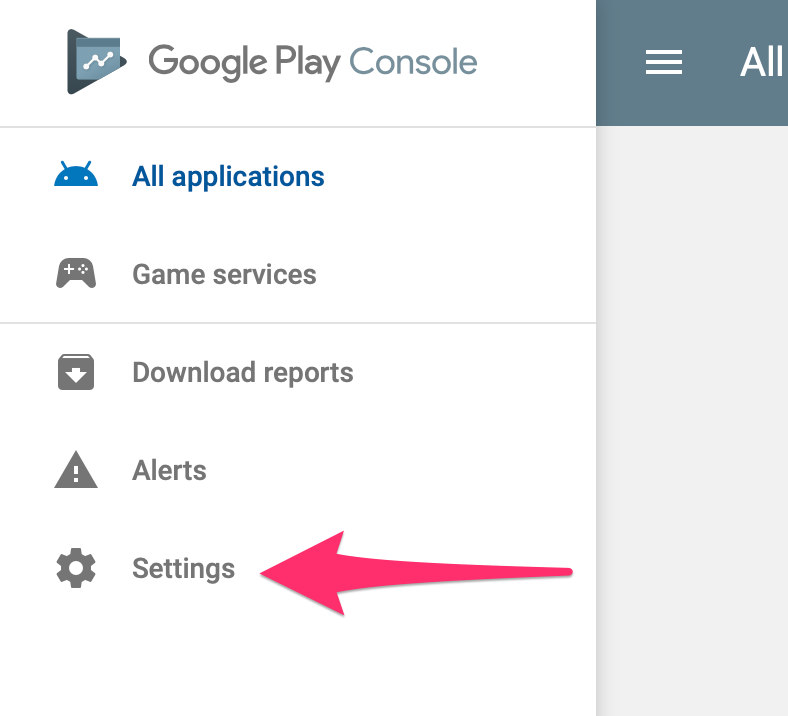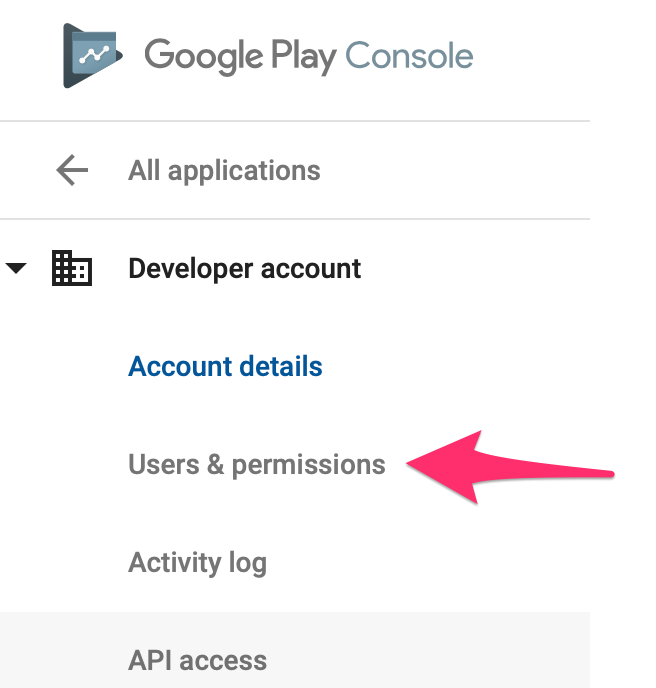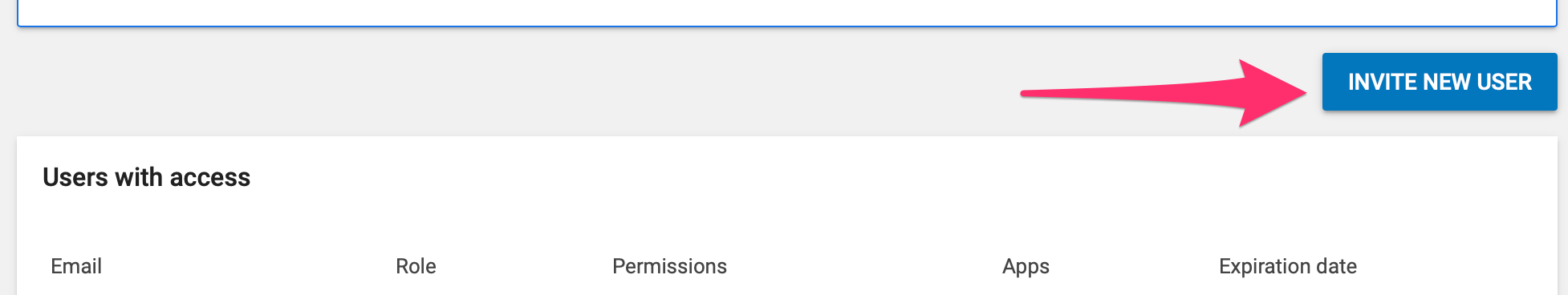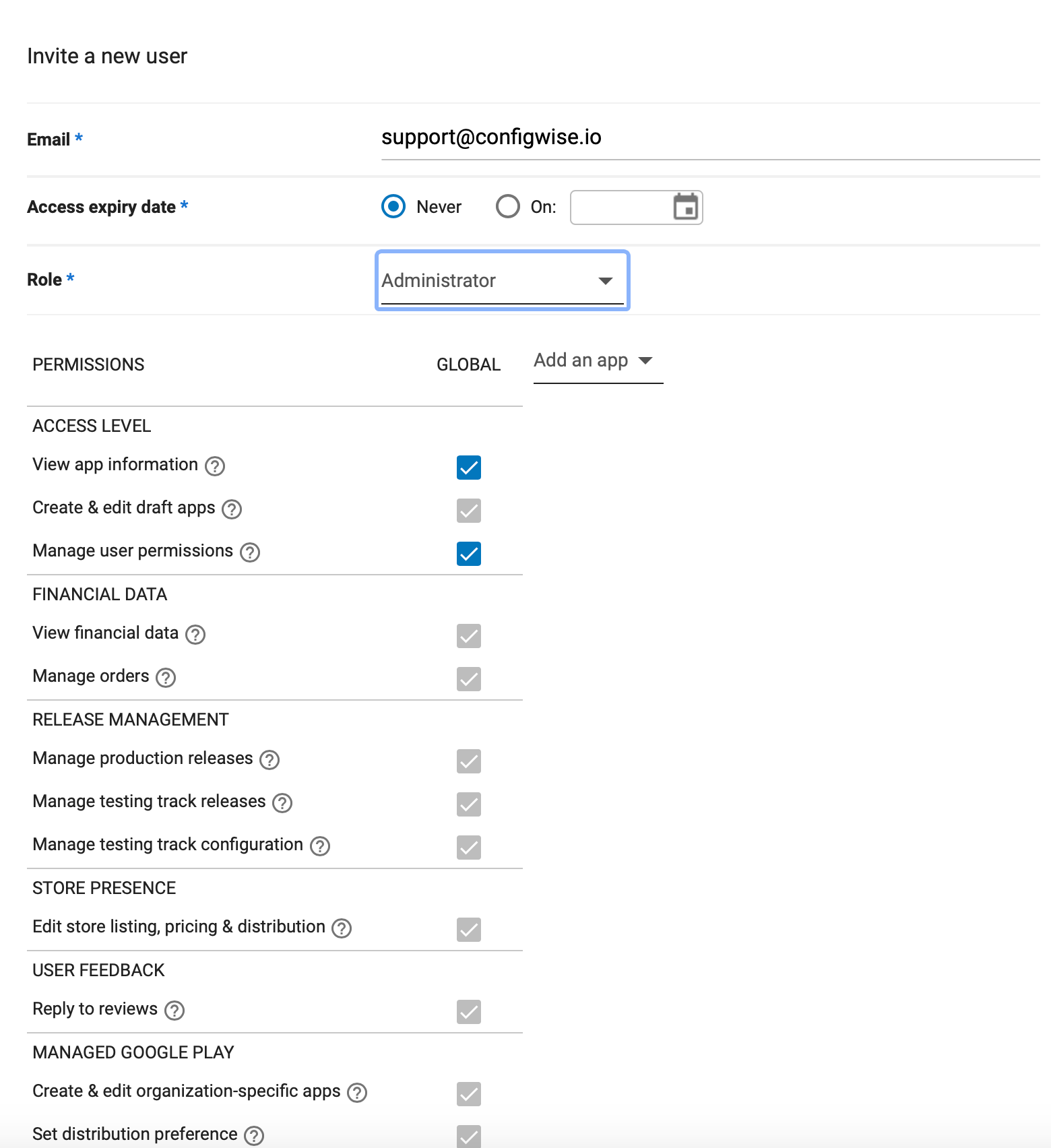Provide access to Apple Developer and Google Developer accounts
After the Apple Developer and Google Developer accounts has been created and confirmed then the next step is to provide ConfigWise access to these accounts.
If the accounts has not been created please use this page for the instructions to create these accounts: Enrol for Apple and Android developer program
Grant access to Apple Developer Account
Go to the Appstore Connect website and login with your Apple Developer credentials. URL: https://appstoreconnect.apple.com/
Click on the button 'Users and Access'.
Click on the '+' button to create an user.
Fill in the form using the following values:
First Name: ConfigWise
Last Name: ConfigWise
Email: support@configwise.io
Roles: AdminClick then ‘Invite’ button to send an invitation to the ConfigWise support team.
After the invite has been accepted ConfigWise Support team can start preparing the iOS App.
Grant access to Android Developer Account
Go to the Google Play Console website and login with your Android Developer credentials. URL: https://play.google.com/apps/publish
Click on ‘Settings' link.
Click on ‘Users & permissions’ link.
Click on ‘Invite New User’ button.
Fill in the invitation form with the following values:
Email: support@configwise.io
Access expiry date: never
Role: AdministratorClick on ‘Send Invitation’ link to send an invitation to ConfigWise support team.
After the invite has been accepted ConfigWise Support team can start preparing the Android App.