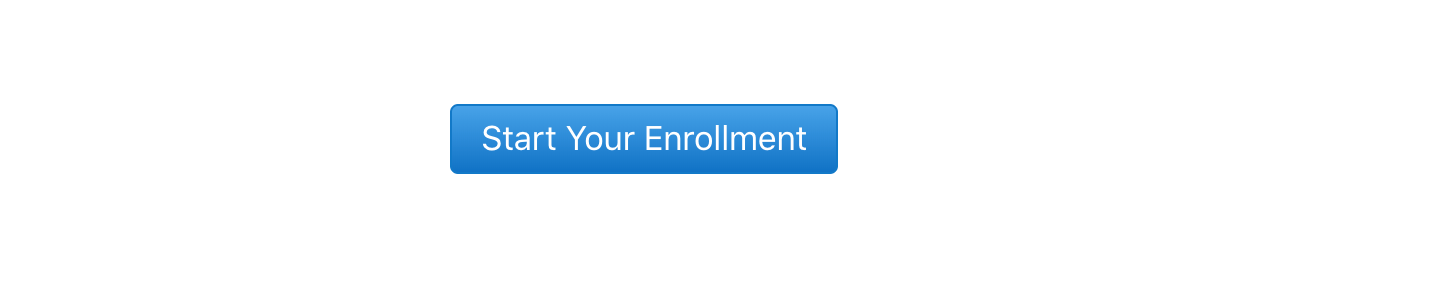Enrol for Apple and Android developer program
Apple Developer Enrolment
To be able to publish iOS Apps to the Apple Appstore you will first need to apply for an Apple Developer program. The costs for this program is $98.99 per year.
Prerequisites:
Apple Account. We recommended not to use a personal Apple account. If there is no Apple account for the company please make sure to create it by using this link: https://appleid.apple.com/account#!&page=create
To enrol follow the steps listed below:
Go to https://developer.apple.com/programs/enroll/ and make sure to read the instructions and terms of agreement of Apple Developer program.
Press the ‘Start Your Enrollment’ button. You will need to have a D-U-N-S number. Preferable you have an Apple Developer Organisation account. If not, and you can only choose an individual account then please make sure to use a separate Apple account do not use your personal apple account. In case of an individual account we will need to have access to setup your iOS App.
Sign in with your Apple ID
Tap “Continue Your Enrollment”.
Agree to the Apple Developer Program License Agreement.
Review your annual membership subscription details and tap “Subscribe for $98.99/year.”
It can take some time that Apple reviews your request.
After the Apple account has been created and confirmed then make sure to grant ConfigWise access to this Apple Developer account to start preparing the iOS App. Use the following page for the instruction to sent an invitation to ConfigWise Support team:
Provide access to Apple Developer and Google Developer accounts
Google Android Developer Enrolment
To be able to publish Android Apps to Google PlayStore you will first need to apply for a Google Play Developer Account.
Prerequisites:
Google Account. We recommended not to use a personal Google Account. If there is no Google account for the company please make sure to create it by using this link:
To enrol follow the steps listed below or use Google latest documentation link: https://support.google.com/googleplay/android-developer/answer/6112435?hl=en
Using your Google Account, sign up for a Developer account.
Pay registration fee. There is a $25 USD one-time registration fee that you can pay with the following credit or debit cards.
Type your account details. Your "Developer name" is displayed to customers on Google Play.
You can add more account information after you've created your account
It can take some time that Google reviews your request.
After the Android account has been created and confirmed then make sure to grant ConfigWise access to this Android Developer account to start preparing the Android App. Use the following page for the instruction to sent an invitation to ConfigWise Support team:
Provide access to Apple Developer and Google Developer accounts