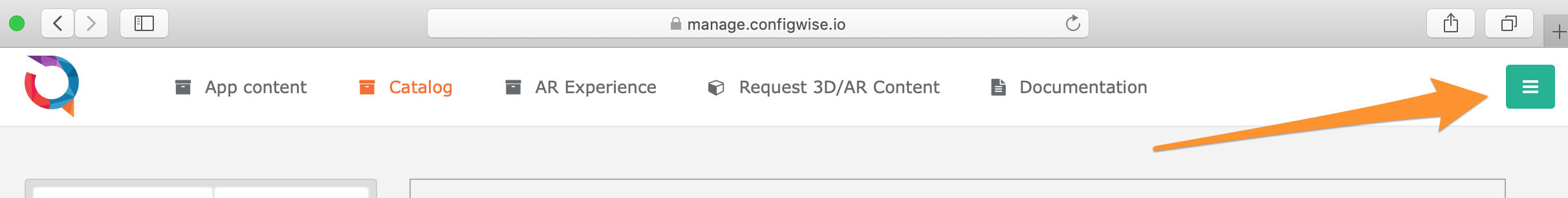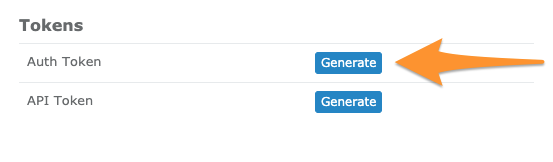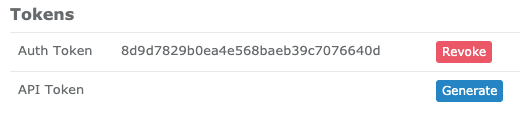Setup Authentication Token
To be able to use ConfigWise’s SDK an authentication token needs to generated in the ConfigWise Portal.
Login into the ConfigWise Portal: https://manage.configwise.io
Click on the hamburger menu (on the top right corner).
Then click on the menu item: ‘Company profile’.
When there is no Auth Token is generated, tap on the button ‘Generate'.
Now there is an Authentication token generated. Now you are ready to use the SDK’s. You can revoke the Authentication token at anytime. Please be careful when revoking, your existing Apps using the SDK’s with that token will not work anymore.