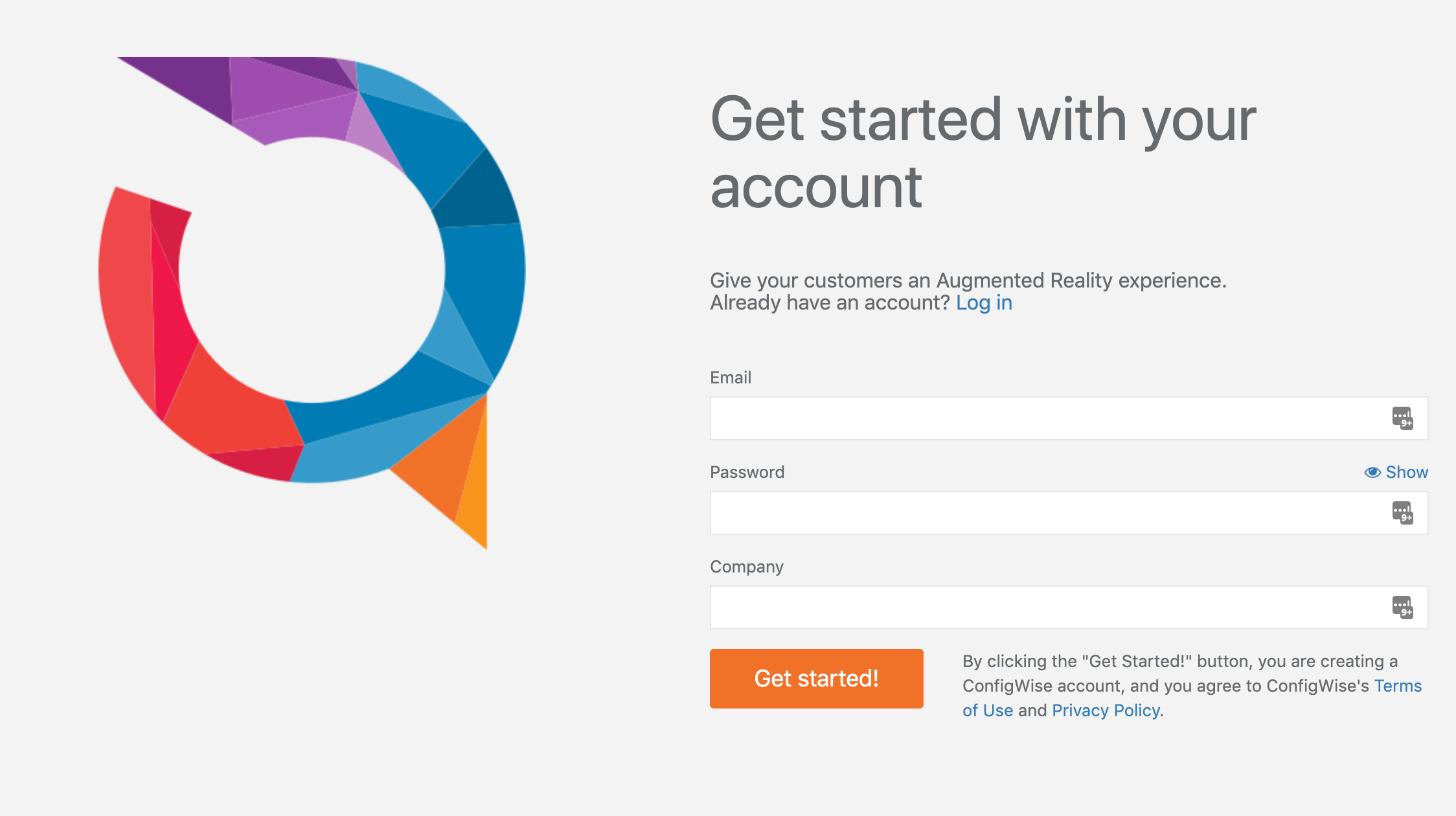Sign up
Go to the ConfigWise Sign Up page to register for a freemium account.
Open the url ( https://manage.configwise.io/configwise/register )
Fill in the form:
Email
Password
Company name
Click 'Get started!' button
Open the activation email and click the confirmation link to activate your freemium account.